If you have taken a look around BrickPicker's home page you have probably noticed a tab that reads Theme CAGR. What you will get by clicking it is a list of every major LEGO theme in order of highest to lowest CAGR, that unlike for individual sets encompasses the whole product line of a specific theme. We can use that list as a proxy for theme popularity and overall investment performance in a variety of ways. However, I want to take that list and twist it a little bit to get some different insights on very similar information.
As the list is calculated using a simple average of the CAGR of all sets in a particular theme, the weight assigned to each set is exactly the same whether we are talking about a small $3.99 Polybag or a $200 modular. This is perfectly fine as measure of the overall popularity of the theme, but what if a particular investor's strategy focuses around selling only medium to large size sets? Well, in that case a simple average may not be the best approach. If interested in calculating a more appropriate measure in a case like this, we could use the Weighted Average approach to the CAGR.
A CAGR weighted average does better is giving more weight to those sets on the theme that are more valuable, and less weight to those that are less valuable (like Polybags), effectively resulting in a figure that represents better the popularity and investment performance of the larger sets. Let me give you a quick example of what I mean first before showing you how you would go about calculating a weighted CAGR.
Theme X
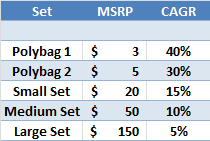
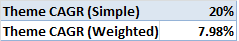
A 20% CAGR for a whole theme is actually a pretty good number, but as you can see most of that comes from the two polybags. If you are a big set seller, you would make a very bad choice by purchasing a large set expecting a CAGR of anything even remotely close to 20%.
On the other hand, the weighted CAGR figure is significantly lower, clearly depicting the fact the larger sets of the theme are not performing as well as the smallest. An investor focusing in medium to large sized sets will now expect a CAGR closer to 8% instead of 20% and will therefore be able to make a more informed decision.
Weighted CAGR is a very useful calculation that along with the simple average one calculated by BP can help you paint a more accurate picture about the popularity and overall performance of a particular theme.
--------------------------------------------------------------------------------------------------------------------------------------------------
Appendix: How to calculate weighted CAGR:
Step 1: Add the MSRPs of all the sets on a particular theme
In the example above you would do: (3+5+20+50+150) = $ 228
tep 2: Divide each set's value for the total amount calculated above
For example, you would do 3/228 = 0.013 for the first polybag, 5/228 for the second and so on.
Step 3: Multiply each value you got in Step 3 above for the individual CAGR of each set.
For example Polybag 1 weight (from above) is: 0.013, you would then multiply that by its CAGR: 0.013*40%= 0.53%
Step 4: Once you have done Step 3 for every single set of the theme, you would proceed to add the results to get the final Weighted CAGR: 0.53+0.66+1.32+2.19+3.29= 7.99%





Recommended Comments
There are no comments to display.
Join the conversation
You can post now and register later. If you have an account, sign in now to post with your account.
Note: Your post will require moderator approval before it will be visible.